Electric bikes have revolutionized urban mobility, offering a blend of convenience, speed, and eco-friendliness. Central to their operation is the e-bike controller, a sophisticated piece of technology that manages everything from speed to battery usage. But what happens when your ride feels off, or the system glitches? Often, the solution is resetting your e-bike controller. In this blog, we'll guide you through the essential steps on how to reset e-bike controller, explain why it’s necessary, and provide troubleshooting tips for common issues. Keep reading to ensure your e-bike performs at its best!

What Is an Electric Bike Controller?
An electric bike controller acts as the central hub that orchestrates the performance of an e-bike's electrical system. This small but crucial component manages the flow of electrical energy from the battery to the motor, ensuring optimal operation of the bike. It interprets the rider's input from the throttle and pedal-assist sensors to adjust motor output, thereby controlling speed and torque. Additionally, it provides safeguards for the electrical system by monitoring various parameters such as voltage and current, preventing potential damage to the motor and battery. Understanding the functionality of your e-bike controller is essential for both riding and maintaining the e-bike in peak condition.
Why Do You Need to Reset Your E-Bikes Controller?
Resetting your e-bike controller can seem like a technical challenge, but understanding why it's necessary can help you maintain optimal performance and longevity of your electric bike. Here’s why a reset might be needed:
- Enhance Performance: Resetting the controller can help clear any glitches or errors that have occurred, ensuring your e-bike operates at peak efficiency.
- Update Settings: It allows you to update or modify settings such as speed limits, pedal assist levels, and power settings to suit your riding preferences.
- Resolve Software Issues: Like any computerized system, updates or bug fixes may require a reset to take effect, resolving potential software-related issues that could affect functionality.
- Safety Precautions: Resetting the controller helps recalibrate the system's sensors and electronic components, which is essential for maintaining the bike's safety features.
How to Reset E-Bikes Controller?
Resetting your e-bike controller may seem daunting at first, but fear not, it's a straightforward process that anyone can master. Here's a simple step-by-step guide to get you started:
Step 1 Access Control Panel:
Start by activating your e-bike's battery and holding down the function button for three seconds to access the control panel interface. Usually, there is an "M" on the functional button. Check your e-bike operation manual if you don't know where the button is located.

Step 2 View and Edit Settings:
Hold the up and down buttons at the same time for three seconds and you will see your current settings appear on the screen and it will be blinking.

Step 3 Navigate and Adjust Settings:
Now you can use the function button in the middle to cycle all the settings then hold again the up and down buttons to enter the parameter settings.
Step 4 Modify Parameters:
Utilize the function button to process parameter values, starting with the P values. Once you've selected the P1 value, you should hold the up and down buttons again to move to the C values. Then you will use the function button in the middle to go to the C5 value. Press the up and down buttons to set the value to 1.
Step 5 Save Changes:
Once all adjustments are made, ensure to save the changes by pressing and holding the function button for three seconds. Look for a confirmation signal on the screen or listen for a beep to confirm the alterations have been saved.
Step 6 Restore to Factory Defaults (Optional):
If you wish to reset all functions of the controller to their original settings, follow the previous steps but navigate to parameter 'C10' instead of C5, and select 'Y' for yes. This action will erase all customized settings and restore the original configurations. Always remember to save your changes by pressing and holding the function button for three seconds.
Caution: Performing a factory reset will remove all personal settings and adjustments. It is advisable to note down or take a backup of current settings before proceeding with a factory reset.
Troubleshooting Tips for Resetting Your E-Bike Controller
Even with the right steps, resetting your e-bike controller might present some challenges. Here are some troubleshooting tips to help ensure a smooth reset process:
Check Connections:
Ensure all cables and connectors are securely attached. Loose connections can disrupt the flow of power and affect the controller's performance. Look for any signs of damage or corrosion and address them accordingly.
Battery Check:
Verify that your e-bike’s battery is fully charged. A low battery can sometimes prevent the controller from resetting properly.
Inspect Firmware Updates:
Check if there are any available firmware updates for your e-bike controller. Manufacturers often release updates to address bugs or improve compatibility with other components. Follow the manufacturer's instructions to install the latest firmware version.
Review User Manual:
If your controller displays error codes, Refer to your e-bike's user manual for troubleshooting guidance specific to your model. Some issues may need to be resolved before you can successfully reset.
Seek Professional Assistance:
If troubleshooting on your own doesn't yield results, consider seeking assistance from a professional technician or contacting the manufacturer's customer support. They can provide expert guidance and may be able to diagnose and resolve the issue more effectively.
Conclusion
In conclusion, understanding how to reset e-bike controller is essential for maintaining optimal performance and troubleshooting any issues that may arise. By following the simple steps outlined in this guide, you can keep your electric bike running smoothly and enjoy countless miles of eco-friendly transportation. So, don't let technical glitches slow you down. Take control of your ride, and hit the road with confidence!
FAQ
How to Test E-Bikes Controller?
To test an e-bike controller, you can use a multimeter or an e-bike tester. With a multimeter, connect the controller to the battery, set the multimeter for either resistance or continuity, and test each line. A continuity beep indicates a short, while resistance below eight kilohms suggests damage. Alternatively, an e-bike tester can directly connect to the controller, providing immediate feedback on its functioning based on the response from the tester lights.
How Does an Electric Bike Controller Work?
An electric bike controller regulates the flow of electricity from the battery to the motor, adjusting power output based on user input and environmental factors. It utilizes sensors and control algorithms to deliver smooth acceleration and efficient performance.
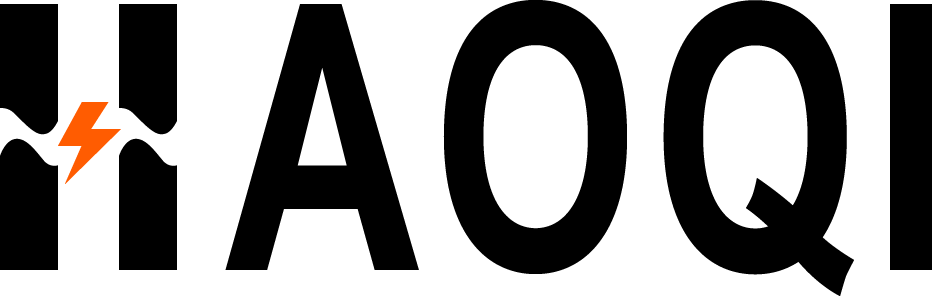



![HAOQI Antelope 500W Cargo Electric Bike (UL Certified) [electric bike] [HAOQI ebike]](http://haoqiebike.com/cdn/shop/products/haoqi-antelope-cargo-electric-bike-with-dual-battery-haoqiebike-com-1.jpg?v=1753954498&width=1500)
![HAOQI Squirrel Folding Electric Bike (UL Certified) [electric bike] [HAOQI ebike]](http://haoqiebike.com/cdn/shop/files/1_03c67b67-715e-4617-a648-51f108ceb425.jpg?v=1766473332&width=1500)

![HAOQI Eagle Long Range Electric Bicycle (UL Certified) [electric bike] [HAOQI ebike]](http://haoqiebike.com/cdn/shop/files/2_bf7ae46b-aad6-472a-9c14-d56ca3f0feb6.jpg?v=1755142722&width=1500)

![HAOQI Antelope Pro 750W Cargo Electric Bike (UL Certified) [electric bike] [HAOQI ebike]](http://haoqiebike.com/cdn/shop/products/haoqi-antelope-pro-cargo-electric-bike-with-dual-battery-750w-haoqiebike-com-1.jpg?v=1768462381&width=1500)






Leave a comment
All comments are moderated before being published.
This site is protected by hCaptcha and the hCaptcha Privacy Policy and Terms of Service apply.