E-bike displays are essential components that provide valuable information about your ride, such as speed, battery level, and distance traveled. However, there may be instances when you need to reset your e-bike display to troubleshoot issues or refresh its settings. In this guide, we will walk you through the steps of how to reset your ebike display to ensure your e-bike runs smoothly.

Why Would I Need to Reset My E-bike Display?
Resetting your e-bike display can address various issues and enhance your riding experience. Here are some common reasons why you might need to reset your e-bike display:
- Display Malfunctions: If your display is showing incorrect information or is unresponsive, a reset can help resolve these glitches.
- Software Updates: After updating your e-bike's firmware or software, a reset may be necessary to integrate the new features or fixes.
- Battery Calibration: Resetting can recalibrate the battery level indicator, providing more accurate readings.
- General Maintenance: Periodic resets can help maintain the overall health and performance of your e-bike's electronic system.
How to Reset E-bike Display?

Resetting your e-bike display is a straightforward process. Follow these steps to reset your display successfully:
Power off the E-bike
Before resetting your e-bike display, it's crucial to turn off the power to prevent any electrical issues. To do this, ensure your e-bike is stationary and not in use. Locate the power button or switch, usually found near the display, and turn it off. This will disconnect the power source and turn off the motor and other electrical components.
Find the Reset Button
Find the reset button on your e-bike, which can be on the side of the LCD display or concealed within the frame. Refer to your e-bike's user manual for the exact location. The reset button is often a small, recessed button that can be pressed with a tool like a paperclip or toothpick. Be careful not to apply too much force to avoid damaging it.
Press and Hold the Reset Button
Using a toothpick or paperclip, press and hold the reset button for a few seconds. This action will reset the LCD display and its settings to their default values. While holding the button, ensure that your e-bike remains turned off and that you do not touch any other buttons or controls. The duration for which you need to hold the reset button may vary depending on your e-bike model, so refer to your user manual for specific instructions.
Release the Reset Button
After holding the reset button for the required duration, release it. You should feel the button pop back up, indicating it has been released.
Power on the E-bike
Once you have released the reset button, it's time to turn your ebike back on. Ensure that your e-bike is in a safe and stable position before proceeding. Locate the power button or switch and turn it on. You should see the LCD display light up, indicating that the reset process was successful. Check the display for accurate information, such as the battery level and speed, to confirm that the reset was successful. If the display is still not functioning correctly, refer to the manufacturer's instructions or contact customer support for further assistance.
By following these steps, you can easily reset the display of your e-bike and address common issues.

Other Alternative Ways
If the standard reset procedure does not work or your e-bike display lacks a reset button, you can explore these alternative methods:
- Disconnect and Reconnect the Battery: Power off your e-bike and disconnect the battery. Wait for a few minutes before reconnecting it and powering the e-bike back on. This can reset the display indirectly by rebooting the entire system.
- Combination of Reset Buttons: Some e-bike displays have multiple buttons that, when pressed in a specific sequence or combination, initiate a reset. Refer to your ebike's user manual for the correct button combination.
- Factory Reset through Settings Menu: Some advanced e-bike displays offer a factory reset option within the settings menu. Refer to your e-bike's user manual to navigate the menu and perform a factory reset.
- Software Reset via USB: Some e-bike systems allow for a software reset using a computer connected via USB. This method is more advanced and may require specific software provided by the manufacturer.
- Consult the Manufacturer: If you encounter persistent issues, contact the e-bike manufacturer or consult a professional technician. They can provide specific instructions or perform a more in-depth reset if needed.
Conclusion
Resetting your e-bike display is a simple yet effective way to address common issues and maintain optimal performance. You can achieve it whether you follow the standard steps of how to reset ebike display or explore alternative methods. Remember that keeping your display in good condition ensures a smoother and more enjoyable riding experience.
FAQ
How Often Should I Reset My E-bike Display?
There is no strict rule on how often you should reset your e-bike display. However, it is advisable to perform a reset if you notice any malfunctions, after software updates, or as part of routine maintenance every few months. Regular resets can help maintain the display's accuracy and functionality.
Are There Any Risks Associated with Resetting My E-bike Display?
Resetting your e-bike display is generally safe and does not pose significant risks. However, it is important to follow the correct procedure, ensuring your e-bike is powered off before resetting and using the appropriate tools for the reset button. If you are unsure or encounter difficulties, consult the user manual or contact the manufacturer for guidance.
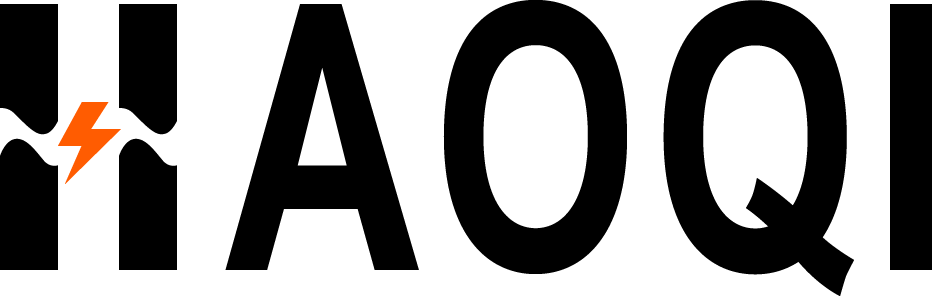



![HAOQI Antelope 500W Cargo Electric Bike (UL Certified) [electric bike] [HAOQI ebike]](http://haoqiebike.com/cdn/shop/products/haoqi-antelope-cargo-electric-bike-with-dual-battery-haoqiebike-com-1.jpg?v=1753954498&width=1500)
![HAOQI Squirrel Folding Electric Bike (UL Certified) [electric bike] [HAOQI ebike]](http://haoqiebike.com/cdn/shop/files/1_03c67b67-715e-4617-a648-51f108ceb425.jpg?v=1766473332&width=1500)

![HAOQI Eagle Long Range Electric Bicycle (UL Certified) [electric bike] [HAOQI ebike]](http://haoqiebike.com/cdn/shop/files/2_bf7ae46b-aad6-472a-9c14-d56ca3f0feb6.jpg?v=1755142722&width=1500)

![HAOQI Antelope Pro 750W Cargo Electric Bike (UL Certified) [electric bike] [HAOQI ebike]](http://haoqiebike.com/cdn/shop/products/haoqi-antelope-pro-cargo-electric-bike-with-dual-battery-750w-haoqiebike-com-1.jpg?v=1768462381&width=1500)








Leave a comment
All comments are moderated before being published.
This site is protected by hCaptcha and the hCaptcha Privacy Policy and Terms of Service apply.